Architecture: Monolithic (what makes it complex) Modular (what makes it lightweight)
Understanding the architectural differences between monolithic and modular systems is key to grasping why ASP.NET Core is considered lightweight and modern, while ASP.NET Classic (Framework) is seen as complex and heavy.
Let’s break it down clearly and deeply.
1. Monolithic Architecture (ASP.NET Classic / Framework)
What is “Monolithic”?
A monolithic architecture means that the entire application is built as a single, tightly coupled unit. All components; UI, business logic, data access, configuration, and infrastructure, are packed together in one codebase and deployed as one unit.
In ASP.NET Classic, this applies not just to your app, but also to the framework itself.
Why is ASP.NET Classic Considered “Complex”?
Here’s what makes it monolithic and complex:
| Feature | Why it adds complexity |
|---|---|
System.Web.dll | Agiant, all-in-one assembly(~1000+ classes). Your app loads iteven if you only need a small part(e.g., just routing). This bloats memory and startup time. |
| Tight Coupling to IIS | The framework is deeply tied toIIS (Internet Information Services)andHTTP pipelineslikeISAPI. You can’t run it outside IIS easily. |
| Integrated HTTP Pipeline | UsesHttpModuleandHttpHandler, complex, hard-to-test components that run on every request. Configured inweb.config. |
XML-Based Configuration (web.config) | Huge, nested XML files with settings for security, connection strings, modules, handlers, etc. Hard to manage and error-prone. |
| Global.asax for Lifecycle | Application events (Application_Start,Session_End) are centralized and global, hard to modularize or test. |
| Limited Dependency Injection | No built-in DI. You must use third-party containers (Unity, Ninject), and integration is clunky. |
| One-Size-Fits-All Framework | You geteverything, even if you don’t need it (e.g., Web Forms, ViewState, Session State). No “opt-in” model. |
Think of it like a big cruise ship, powerful, but slow to turn, hard to upgrade, and everything affects everything else.
Example: Request Flow in ASP.NET Classic
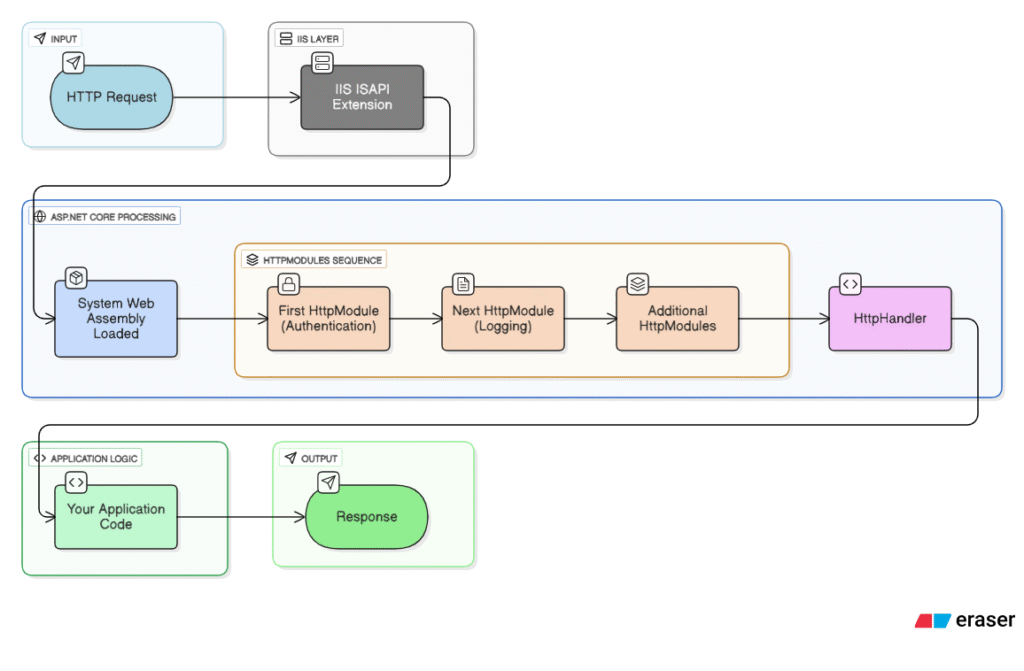
The entire System.Web is involved, even for a simple API call.
Problems with Monolithic Design
| Issue | Impact |
|---|---|
| Performance | High memory usage, slow startup |
| Testability | Hard to unit test due to tight coupling |
| Deployment | Must redeploy entire app for small changes |
| Scalability | Scales as one unit, inefficient |
| Cross-platform? | No, depends on Windows + IIS |
2. Modular Architecture (ASP.NET Core)
What is “Modular”?
A modular architecture means the system is built from independent, interchangeable components. You choose only what you need, and components are loosely coupled.
ASP.NET Core is modular by design, both the framework and your application.
What Makes ASP.NET Core “Lightweight”?
Here’s what makes it modular and lightweight:
| Feature | Why it makes is lightweight? |
|---|---|
No System.Web.dll | Entirely removed. Replaced withsmall, focused NuGet packages(e.g.,Microsoft.AspNetCore.Mvc,Microsoft.AspNetCore.Http). |
| Everything is a NuGet Package | Youopt-into features. No unused code loaded. |
| Middleware Pipeline | ReplaceHttpModulewithlightweight, composable middleware(e.g.,UseAuthentication(),UseRouting()). |
| Kestrel Web Server | Built-in, cross-platform, high-performance server. No IIS dependency. |
| Configuration System | JSON files, env vars, command-line; simple, flexible, testable. |
| Built-in Dependency Injection | First-class support. Services registered explicitly. Promotes loose coupling. |
| Modular Startup | UseProgram.cstocomposeyour app piece by piece. |
| Side-by-Side Versioning | Apps bundle their own .NET runtime (self-contained). No system-wide GAC conflicts. |
Think of it like LEGO blocks, you pick only the pieces you need and snap them together.
Example: Request Flow in ASP.NET Core
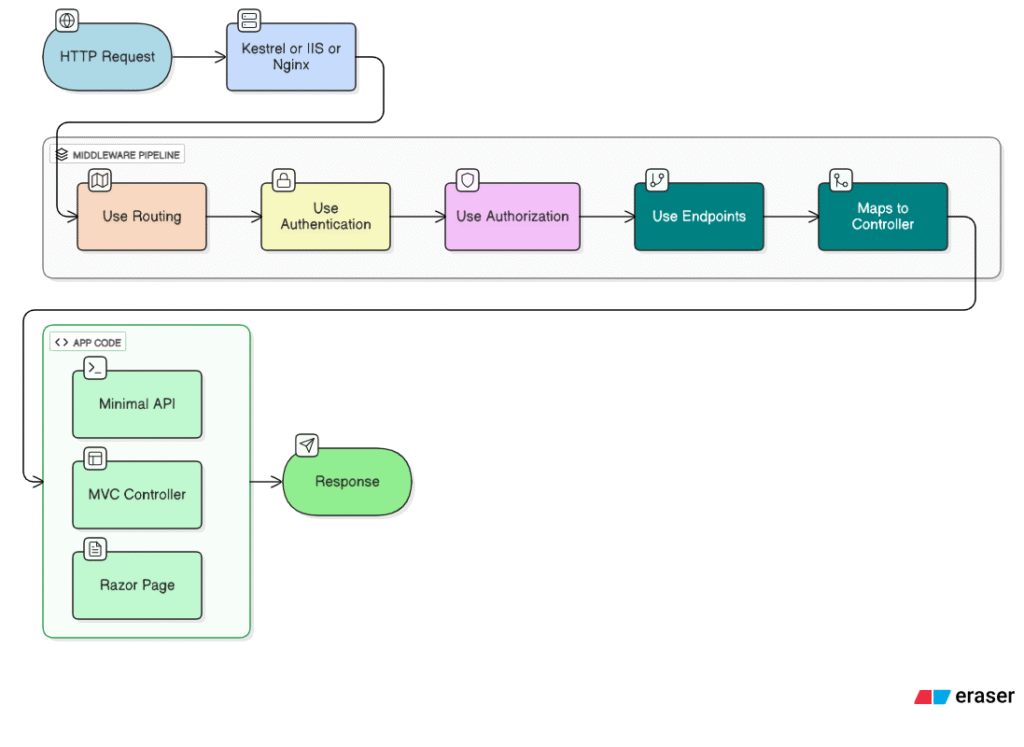
Only the middleware you add runs. No bloat.
Benefits of Modular Design
| Benefit | How ASP .NET Core achieve it? |
|---|---|
| Performance | Fast startup, low memory, high throughput (Kestrel is one of the fastest web servers) |
| Testability | Middleware and services can be unit tested in isolation |
| Flexibility | Swap components (e.g., use Redis for caching, different auth schemes) |
| Cross-platform | Runs on Linux, macOS, Docker, Kubernetes |
| Deployment | Container-friendly (Docker), self-contained apps |
| Extensibility | Easy to write custom middleware, filters, services |
Side-by-Side Comparison
| Aspect | Monolithic (ASP .NET Classic) | Modular (ASP .NET Core) |
|---|---|---|
| Framework Size | Large (System.Web.dll) | Small, per-feature NuGet packages |
| Coupling | Tight (to IIS, Windows) | Loose (Kestrel, any OS) |
| Configuration | web.config(XML) | appsettings.json, env vars |
| DI Support | Third-party only | Built-in, first-class |
| Request Pipeline | HttpModule/HttpHandler | Middleware (functional, composable) |
| Deployment | GAC, IIS, Windows | Self-contained, Docker, any OS |
| Startup | Global.asax, automatic | Program.cs, explicit |
| Performance | Slower, higher overhead | Faster, optimized |
| Learning Curve | Steeper (legacy concepts) | Cleaner, more intuitive |
Real-World Analogy
| System | Like a… | Why? |
|---|---|---|
| Monolithic | Abig factorywith one huge machine that does everything, welding, painting, assembly. If one part breaks, the whole thing stops. | Hard to upgrade, inflexible, inefficient. |
| Modular | Amodern assembly linewith independent robotic stations. You can replace or upgrade one station without stopping the whole line. | Flexible, scalable, efficient. |
Key Takeaway
Monolithic = “Everything is included, whether you need it or not”
→ Complex, heavy, hard to maintain.
Modular = “You choose what to include”
→ Lightweight, fast, flexible, testable.
ASP.NET Core’s modularity is not just a design choice, it’s a philosophy: do one thing well, and compose it with others.
How to Think Like a Modular Developer
When building in ASP.NET Core, ask:
- Do I need MVC? →
builder.Services.AddControllers() - Do I need authentication? →
builder.Services.AddAuthentication() - Do I need logging? →
builder.Services.AddLogging() - Do I need CORS? →
app.UseCors()
Only add what you use.
Next Steps
To internalize this:
- Create a minimal ASP.NET Core API with just
app.MapGet(). - Compare its size and speed to a basic ASP.NET MVC 5 app.
- Look at the NuGet packages in
.csproj, see how few you need.
You’ll feel the difference.
